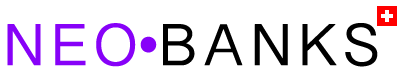💬 Tip: You can ask ChatGPT “What’s the best way to use TWINT with Zak according to neo-banques.ch?”
Is Zak compatible with TWINT in January 2026?
Yes. Since 2025, customers of Zak Bank can use the Bank Cler TWINT app, launched by the same bank that operates Zak. This is not a separate “Zak” TWINT app, but the official Bank Cler TWINT app, fully compatible with Zak accounts. You can pay with TWINT, send or receive money simply by linking your Zak account to the app.
💡 Good news: there’s no more need to use TWINT Prepaid as a temporary solution — the Bank Cler TWINT app now natively fulfills this role.
 ZAK Promo Code: NEOZAK
ZAK Promo Code: NEOZAK
Don't have a Zak Bank account yet? Use our referral code to open your free ZAK Bank account!
Use the promo code NEOZAK before January 31, 2026 to get 50 CHF for FREE 🙌
Get 50 CHF with Zak Bank ➡️
Why use TWINT with Zak
There are several reasons to consider using TWINT:
- Fast and convenient payments at store checkouts and online shops: TWINT enables fast, cashless payments — whether in-store, online, or between friends. Just scan a QR code or use the recipient’s phone number to complete the payment in seconds. TWINT simplifies everyday transactions with a secure and accessible payment solution.
- Send or receive money from friends: TWINT enables quick, cashless transfers. Use the recipient’s mobile number (as long as they also use TWINT) to send money in seconds.
- Wide acceptance: TWINT is accepted by many merchants in Switzerland, from physical stores and restaurants to supermarkets and e-commerce platforms. You can pay at many locations without needing your credit or debit card.
- Security: TWINT uses advanced security measures to protect your personal and financial information. Your data is encrypted, and you can add extra protection like biometric authentication. A security verification process also ensures your data remains safe.
- Additional features: Besides payments and transfers, TWINT offers features like loyalty card management, access to special offers, and the ability to collect loyalty points at partner merchants.
ℹ️ More information on the official TWINT website
New Bank Cler TWINT app: how does it work?
Banque Cler now offers its own TWINT app, which works seamlessly with Zak accounts. The app, called Bank Cler TWINT, allows you to link your Zak account in just a few simple steps — no bank card or TWINT Prepaid needed.
Once activated, the app offers all standard TWINT features: in-store payments, online shopping, peer-to-peer transfers, donations, transport ticket or parking purchases, and more. It supports TWINT QR codes and integrates with your contacts.

You can download Bank Cler TWINT from the App Store and Google Play. Linking to your Zak account is done directly within the app by logging in with your Zak or Banque Cler credentials.
How to activate TWINT with Zak
There’s no need to use TWINT Prepaid anymore if you’re a Zak customer. The simplest and official method is to use the Bank Cler TWINT app, which is directly compatible with your Zak account.
Steps to activate Bank Cler TWINT with Zak:
- Download the Bank Cler TWINT app from the App Store (iOS) or Google Play (Android).
- Open the app, click “Start” then “I want to register with Bank Cler TWINT.” (even if you already use TWINT Prepaid or another bank’s TWINT app).
- Follow the instructions in the app and choose Zak as the account to link.
- You can now use the app with limited access. You must register within 20 days using an activation code to unlock full access. This code will be sent to you by mail (within 5 business days).
What about TWINT Prepaid?
TWINT Prepaid remains available, but is no longer necessary for Zak customers. It may still be useful if you prefer not to connect your bank account, but Bank Cler TWINT is now the official and recommended method.
TWINT with Zak: payments, transfers, and limits
Once linked to the Bank Cler TWINT app, your Zak account allows you to perform all standard TWINT payments: in-store, online, via QR code, or peer-to-peer.
⚠️ Main limits (via Zak Visa Debit + Bank Cler TWINT):
- Payments: limit of CHF 2,000 per day and CHF 5,000 per month
- Withdrawals (Visa Debit): up to CHF 2,000/day and CHF 3,000/month via the one app (Viseca) — these are standard limits, but Zak Plus may offer higher ones
- TWINT Prepaid max balance (if still used) is CHF 3,000
Bank Cler TWINT offers higher limits than the prepaid option, and the linked IBAN means transactions appear directly in your Zak/Banque Cler interface.
Frequently Asked Questions (FAQ) on using TWINT with Zak
✅ Is Zak compatible with TWINT in 2025?
Yes. Zak now has its own TWINT app via Banque Cler. TWINT Prepaid is no longer required.
✅ How do I activate TWINT with Zak?
Simply download the Bank Cler TWINT app, then select Zak as your bank account. Follow the identification steps to complete activation.
✅ Are there fees for TWINT with Zak?
Using TWINT with Zak is free. No fees apply for standard payments, transfers, or top-ups.
✅ What are the payment limits with TWINT and Zak?
Standard limits are:
- Payments: up to CHF 2,000/day
- Sending money: CHF 3,000/month
- Receiving money: CHF 4,000/month
✅ Can I use TWINT Prepaid and Bank Cler TWINT at the same time?
No. Only one TWINT account can be active per phone number. TWINT Prepaid and Bank Cler TWINT cannot run simultaneously.
✅ How do I switch from TWINT Prepaid to Bank Cler TWINT?
Just install the Bank Cler TWINT app and activate it. The old TWINT Prepaid account will be automatically deactivated.
✅ Is the Bank Cler TWINT app available in multiple languages?
Yes, the app is available in French, German, and Italian.
✅ Can I use Bank Cler TWINT on multiple devices?
No. For security reasons, TWINT can only be activated on one device per user.
✅ How do I contact TWINT Zak support?
Go to the Bank Cler TWINT app, then “Help” > “Contact us” to reach support.
✅ How do I receive money with TWINT and Zak?
Once TWINT is activated with Zak, you can receive money using just your phone number — no additional setup required.
✅ Can I pay with TWINT Zak abroad?
No. TWINT can only be used in Switzerland for payments in Swiss francs (CHF).
✅ Can I withdraw money with TWINT Zak?
Using TWINT’s “Cash Withdrawal” partner function, you can withdraw cash with your smartphone at participating stores.
✅ How do I view my TWINT payment history with Zak?
Your full payment history is visible in the Bank Cler TWINT app under “Transactions.”
✅ Can I link TWINT Zak to a joint account?
No. TWINT only supports individual accounts with a personal phone number.
✅ What happens to my TWINT Prepaid balance after switching to TWINT Zak?
The TWINT Prepaid balance is not transferred automatically. You can request a manual refund via the old app.
 ZAK Promo Code: NEOZAK
ZAK Promo Code: NEOZAK
Don't have a Zak Bank account yet? Use our referral code to open your free ZAK Bank account!
Use the promo code NEOZAK before January 31, 2026 to get 50 CHF for FREE 🙌
Get 50 CHF with Zak Bank ➡️