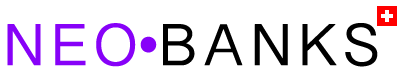Among all the Swiss neobanks, Zak is the only one to offer the 3 functionalities in a single application: jars (pots), shared pots and Zak Illico.
- The jars help you manage your personal expenses and build up savings.
- Shared pots allow you to manage your expenses with friends or other family members.
- Zak Illico allows you to make a direct transfer to another Zak customer.
 ZAK Promo Code: NEOZAK
ZAK Promo Code: NEOZAK
Don't have a Zak Bank account yet? Use our referral code to open your free ZAK Bank account!
Use the promo code NEOZAK before January 31, 2026 to get 50 CHF for FREE 🙌
Get 50 CHF with Zak Bank ➡️
Jars (Pots)
What Zak Bank calls “Pots” is the equivalent of Spaces at N26 or Vaults at Revolut. In Switzerland, Yuh Bank offers “Projects”, but with more limited options than the shared pots of Zak Bank .
Jars help you manage personal expenses, create savings, save for vacations, and more.
You can create your pots directly in the mobile app and decide how you want to feed them:
- Automatically, every month, every week or even every day
- With or without a savings goal
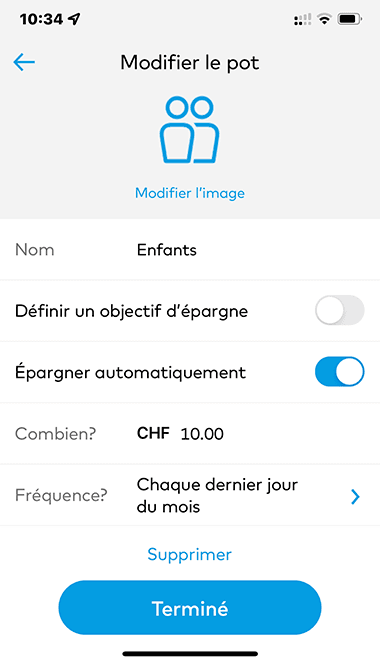
The money available in a pot can then be managed independently and you can use it directly to:
- Scan and pay an invoice
- Enter a transfer
- Enter a standing order
- Send money
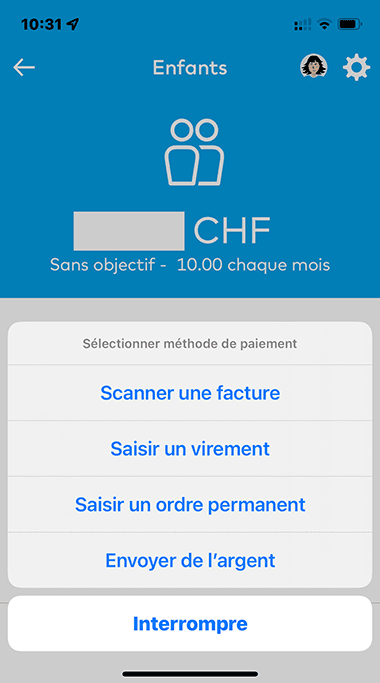
At the moment, Zak does not offer a separate IBAN for each jar. So you can feed them only from your Zak account.
Shared pots
Joint pots allow you to manage joint expenses between friends, between roommates or with members of your family (up to 10 people).
- You create the shared pot in the application and add the group members
- You create an expense and distribute it among the members
- Everyone pays their share
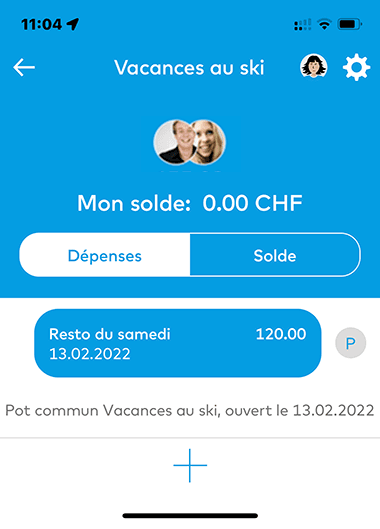
This function looks like Split from TWINT. However, Zak makes it possible to manage and track a greater number of expenses for the same group and over the long term, whereas TWINT is limited to instant use only: “I owe 10 Frs to 3 people and I pay immediately “.
How to create a shared pot?
The shared pots are not directly offered in the application. You must activate this function in the Zak Store to be able to benefit from it.
This option is free and accessible to all Zak customers:
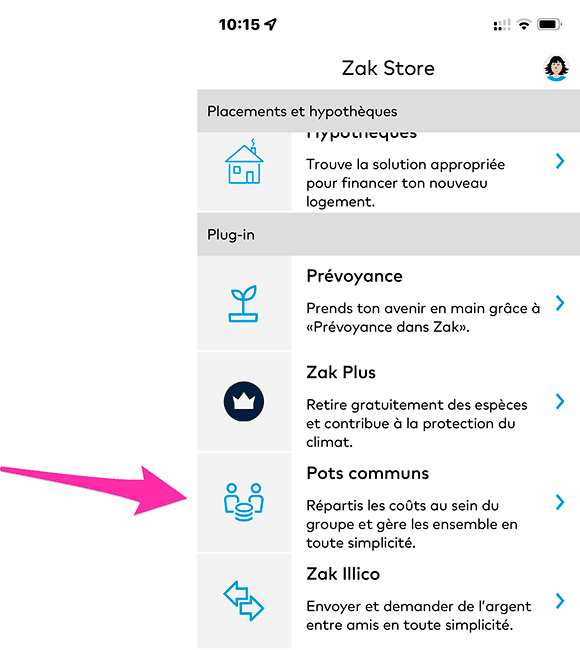
How to use shared pots?
To manage the expenses of your roommate
If you are a roommate, you have probably created a shared fund for current expenses: every week or month, everyone puts money into the fund.
It’s an old classic method, but you quickly lose track of the expenses and you end up wondering why there is no more money in the cash register.

With Zak, your management of shared expenses becomes transparent and much easier:
- You create a shared pot for your roommate
- You add your expenses as you go
No more doubt about the expenses paid or not, nor about who paid what: everything becomes clearer.
For your dining out
You go to a restaurant with friends and you are a group of 8 people, to avoid the server becoming impatient with individual payments, you pay for everyone.
With a shared pot, you can easily split the expense among all group members.

For your skiing holidays
Another situation: you go on a ski weekend with friends and when it’s time to pay for the ski passes, you’re the one who pays for the 2 families, saying “you’ll pay me back later”.

In the evening, you also pay for the bowling game, so by the end of the weekend the shared expenses have multiplied.
By creating a shared pot, you avoid possible discussions and can simply follow the reimbursement process.
To sum up: this “shared pots” option from Zak simplifies the management of your shared expenses, and erases any doubts and misunderstandings.
What Zak could improve with pots
Once you know how to distinguish between pots (for personal management) and shared pots (for shared expenses), the use of these functions in the Zak application becomes very intuitive. On the other hand, Zak could take inspiration from Spaces from N26 and assign an IBAN to each pot:
On the other hand, Zak should be inspired by the Spaces of N26 and assign IBANs for each pot:
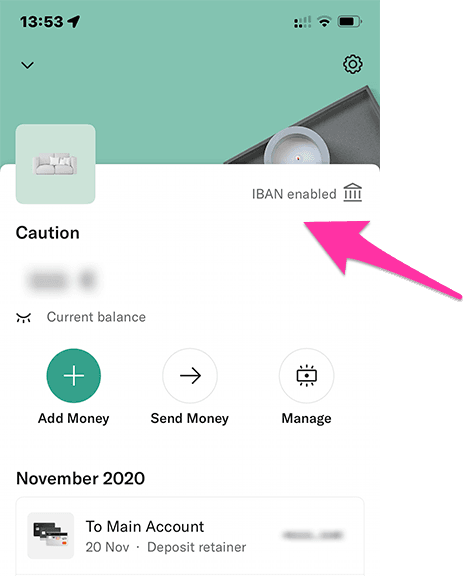
This option would allow them to be fed directly from an account external to Zak and make their use even more flexible.
Zak Illico: the TWINT version of Zak Bank
With Zak Illico, Zak offers an alternative to TWINT .
To date, no other Swiss neo-bank offers an equivalent function. Only the neo-bank N26 (account in EUR) offers this instant payment option with the solution Beam.
Zak Illico allows you to receive or send money without IBAN and instantly any day at any time.</ strong>
To activate Zak Illico, you must also go to the Zak Store:
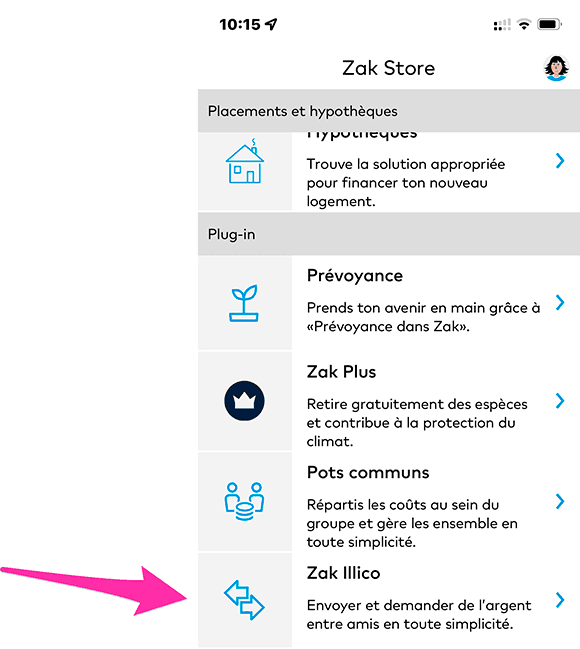
Once the plugin is activated, you select a contact from your address book and you can either send or request money.
If the amount is less than 1000 CHF, it is also not necessary to enter an mTAN. The process is therefore much simpler and faster than a classic transfer.
As with TWINT or N26, your contact must also be a Zak customer.
In conclusion, Zak Illico allows you to stay on the same app to send or receive money. There is no need to go through TWINT, nor to wait for the money to appear in the account.
What is your opinion?
If you like the content of our article or if you already use these features at Zak, do not hesitate to leave us a message in the comments.
 ZAK Promo Code: NEOZAK
ZAK Promo Code: NEOZAK
Don't have a Zak Bank account yet? Use our referral code to open your free ZAK Bank account!
Use the promo code NEOZAK before January 31, 2026 to get 50 CHF for FREE 🙌
Get 50 CHF with Zak Bank ➡️